Tag: development
-

How To: Serve Django Static Files and Templates
CSS, JavaScript, and typefaces are all essential components of any modern online application. Django offers a lot of flexibility in terms of how these files are used, but this might be confusing for newbies. The Django web server will provide static files for local development, and only little configuration is necessary. The external package WhiteNoise,…
-

Run Code After Some Delay in Flutter?
In this article, we’ll look at how to run code in flutter after a delay. I’ve compiled a list of all viable solutions to this problem. Sometimes, it’s very important in app development to execute code after some time. Hopefully, this article will help you solve that problem. I’ll provide you all of the options…
-

Working With DateTime in Flutter
In this tutorial we are going to learn how to format DateTime in Flutter. So, without further ado, let’s get started with this tutorial. First and foremost, we require the Intl package. Add this to your pubspec.yaml file, then get the dependency and import it into your dart program. How To Get Current Date In…
-

Flutter Framework: How Does It Work?
Introduction: Fundamentals Of Flutter Framework Flutter was first released by Google in May of 2017. It’s a framework for developing apps for smartphones and other mobile devices that’s quick and safe. Flutter offers useful services for developing quick apps. It has proven to be a paradigm of open development. In comparison to previous frameworks, Flutter…
-
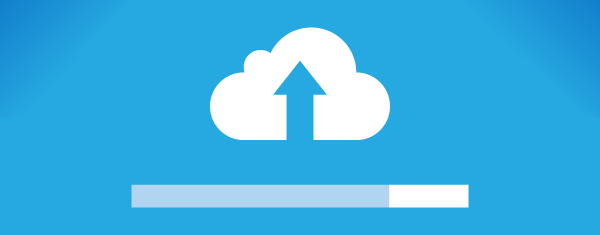
Upload Files using Python & Flask
Uploading files is a regular job in web applications. You’ll learn how to achieve it with Python Flask in this tutorial. It’s quite easy to upload a file into a Flask web application using the Flask file. To publish the file to the URL, you’ll need an HTML form with the enctype property set to…
-

Working With Python Multi-Threading
In Python Multi-threading is a program execution mechanism that allows several threads to be formed within a process, each of which can execute independently while sharing process resources. Due to timeouts, I recently experienced an issue with a long-running web process that I wanted to significantly speed up. The system had to fetch data from…
-
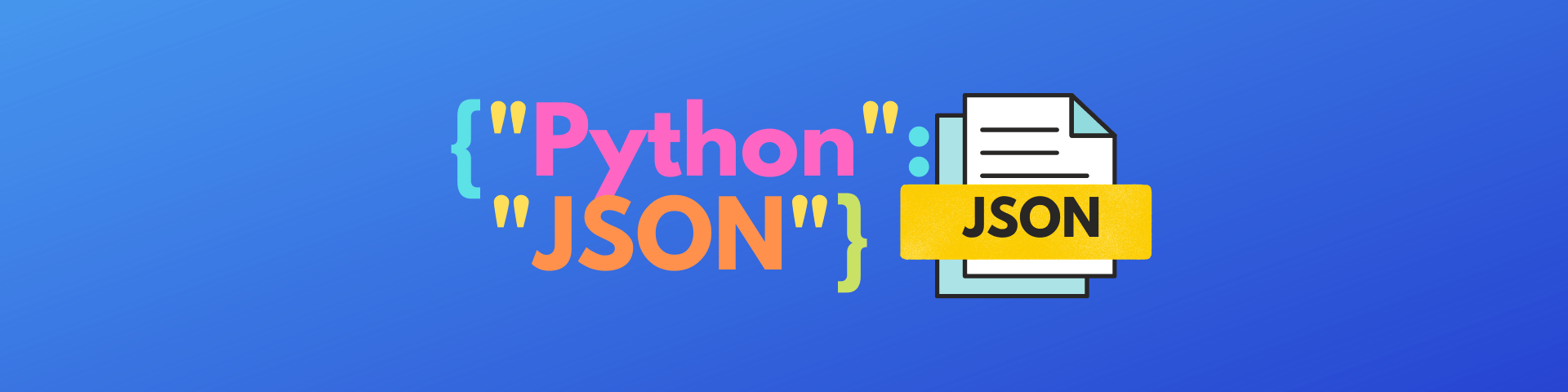
Working with JSON Data in Python
In this article, you will learn how to parse, read, and write JSON Data in Python. The JSON (JavaScript Object Notation) format is a standard for storing and exchanging data between processes. Json was originally part of JavaScript, but it has since grown, gained its own standard, and currently exists independently of JS or any…
-

Send Encrypted Emails using Python and SMTP
How to send encrypted emails using Python, SMTP and a Gmail account? Privacy is frequently lost as online data harvesting and security concerns grow. Because online privacy is so lacking, I began to consider a solution to encrypt messages. Because Python is such a versatile language, I wanted to see what I could achieve with…
-

Flutter Firebase Realtime Database Tutorial
How to use Firebase Realtime Database in Flutter? In this article, we will be taking a look at how to work with Firebase Realtime Database In Flutter. Firebase is a Backend As A Service (BAAS) provided by Google and it offers services such as Real-time database, Cloud Storage, Authentication, Hosting and, some other features, that…
-

How To: Upload Images and Files To Server Flutter
In this post, I’ll teach you how to upload files to a server using Flutter. The term “multipart” refers to a file that will be dispersed in sections before being uploaded to the server. We’re going to use the http restful client for this. First, we’ll need to install the http package, which may be…